unifiedps
A unified, cross-platform process status
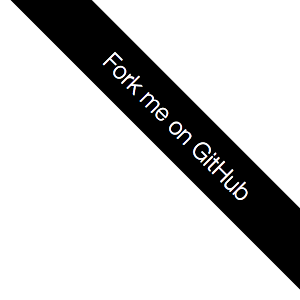
unifiedps 1.3.1 2010-02-14
NAME
unifiedps -- a unified, cross-platform process status
SYNOPSIS
unifiedps [-<user-defined-option> [<argument1> [<argument2> ...]]]
[--display-format <format>]
[--display-indent <field>]
[--no-display-indent <field>]
[--display-header]
[--no-display-header]
[--display-width <width>]
[--mark <field> <operator> <value> [or ...]]
[--no-mark <field>]
[--restrict <field> <operator> <value> [or ...]]
[--no-restrict <field>]
[--include <relation>]
[--no-include <relation>]
[--platform <platform>]
[--stdin]
[--version]
DESCRIPTION
Unifiedps displays information about running processes by wrapping and
decorating the platform's native ps command in a unified way across
different platforms, e.g. Mac OS X/Darwin, Linux, AIX, and HP-UX.
As unifiedps supports multiple platforms, it displays only a selection
of information about the processes which is available on all supported
platforms. Currently, for each process, the process' id, the parent
process' id, the user's name, the name of the controlling terminal, the
process' cpu time, and the associated command and arguments will be
shown.
Unifiedps has a set of built-in options which do not correspond to the
options of any platform's native ps command. All these built-in options
start with two dashes. Additionally, unifiedps provides a small macro
processor for defining user-defined options which may reflect options
of a native ps command. User-defined options start with a single dash.
Built-in options:
--display-format <format>
Selects the format to use for displaying the processes.
Possible formats are list and tree. list selects a simple list
format, while tree selects a format which displays a process'
child processes in a tree-structured, hierarchical way.
By default, the tree format is used.
--display-indent <field>
Indents the information of the given <field> according to the
process' hierarchy. A <field>'s indentation-width is increased by
one whitespace for each specified --display-indent option.
Available <field>s are command and pid.
This option is considerd by the tree display format only.
--no-display-indent <field>
Removes the indentation for the specified <field>. The <field>
value all removes indentations for all fields.
--display-header
--no-display-header
Does/Doesn't display a header line.
--display-width <width>
Specifies the number of columns to use for formatting the output.
If -1 is specified as the <width>, unifiedps will use as many
columns as necessary to display the processes' information.
By default, the current window's width is used for formatting the
output. The environment variable <COLUMNS> is used to determine
the window's width. If this variable is not defined, 80 columns
will be used.
--mark <field> <operator> <value> [or <operator> <value> [or ...]]
Marks all displayed processes which match the given criteria. If
the --mark option is specified more than once then the criteria
from all --mark options will be and'ed.
Available <field>s are command, pid, tty, and user.
Valid <operator>s are equals, contains, starts, ends and their
negating counterparts nequals, ncontains, nstarts, and nends.
Operators can be abbreviated with at least the first two
characters, e.g. eq or co, and at least the first three characters
for negating operators, e.g. neq or nco.
The special <operator>s is and nis map to contains and ncontains
for the command <field> and to equals and nequals for all other
<field>s.
For the tty <field>, no-tty is a special <value> for specifying
that a controlling terminal does not exist.
By default, the displayed processes of the current user are
marked. This corresponds to specifying --mark user eq $USER on the
command line.
--no-mark <field>
Removes all previously specified mark criteria for the given
<field>. The <field> value all can be used to remove the mark
criteria for all fields.
--restrict <field> <operator> <value> [or <operator> <value> [or ...]]
Restricts the displayed processes by the specified restriction
criteria.
The format of the option's arguments is equal to those of the
--mark option.
By default, only processes which belong to the current user and
which are connected to a controlling terminal are displayed.
--no-restrict <criterion>
Removes all previously specified restriction criteria.
The format of the option's arguments is equal to those of the
--no-mark option.
--include <relation>
Includes all processes for display which are in the given
<relation> to the selected processes.
Possible <relation>s are parents and children.
Includes are processed after restrictions, but includes qualify
for marking.
--no-include <relation>
Removes all previously specified includes for the given type of
<relation>. Use the special <relation> all to remove all includes.
--platform <platform>
Skips the auto-detection of the current platform and uses the
supplied <platform> instead.
Supported <platform>s are aix, darwin, freebsd, hpux, i5ospase,
linux, macosx, and solaris.
--stdin
Reads the process list from STDIN instead of calling the
platform's native ps command.
--version
Prints unifiedps' version information and exits.
User-defined options:
-<user-defined-option> [<argument1> [<argument2> ...]]
Expands the user-defined option as defined in the user-specific
configuration file ~/.unifiedpsrc.
A definition of a user-defined option has the following format
which must be specified within a single line:
-<name> [<argument-names>] := <definition>
where <name> is the name of the user-defined option,
<argument-names> is an optional, whitespace-separated list of the
option's argument names, and <definition> is the definition to
which the option will be expanded by the macro processor. In the
<definition>, an argument name 'a' can be referenced via '${a}'.
During macro expansion, all argument names will be replaced by the
concrete arguments which were specified at the command line.
A user-defined option '-u <user>' which restricts the displayed
processes to those which belong to the specified user can be
defined as follows:
-u user := --no-restrict user --restrict user eq ${user}
A line which starts with a '#' is considered as a comment. All
contigous comments in front of a user-defined option's definition
are considered as the option's documentation.
User-defined options configured in the packaged .unifiedpsrc file:
-a
--no-restrict user
Displays information about the processes of all users.
-aa
--no-restrict user --include parents --include children
Displays information about the processes of all users. Includes
all parent and child processes.
-A
--no-restrict user --no-restrict tty
Displays information about the processes of all users, even those
which are not connected to a controlling terminal.
-AA
--no-restrict user --no-restrict tty --include parents --include
children
Displays information about the processes of all users, even those
which are not connected to a controlling terminal. Includes all
parent and child processes
-AAx
--no-restrict user --no-restrict tty --include parents --include
children --restrict user neq root --restrict user neq nobody --restrict
user neq daemon --restrict user nst _
Displays information about the processes of all users, even those
which are not connected to a controlling terminal, but not those
which belong to root, nobody, daemon, and those users starting
with a '_'. Includes all parent and child processes
-ax
--no-restrict user --restrict user neq root --restrict user neq nobody
--restrict user neq daemon --restrict user nst _
Displays information about the processes of all users, but not
those which belong to root, nobody, daemon, and those users
starting with a '_'.
-aax
--no-restrict user --include parents --include children --restrict user
neq root --restrict user neq nobody --restrict user neq daemon
--restrict user nst _
Displays information about the processes of all users, but not
those which belong to root, nobody, daemon, and those users
starting with a '_'. Includes all parent and child processes.
-c <command>
--no-restrict command --restrict command nstarts unifiedps --restrict
command is <command>
Displays information about the processes which contain the
specified keyword in their command line. Excludes unifiedps from
the set of displayed processes.
-u <user>
--no-restrict user --restrict user equals <user>
Displays only information about those processes which belong to
the specified user.
-t
--display-format tree --no-display-indent all --display-indent pid
--display-indent command --display-indent command
Uses the tree-structured display format and indents the pid and
the command field
-f
--display-format tree --no-display-indent all --display-indent command
--display-indent command
Uses the tree-structured display format and indents only the
command field
-l
--display-format list
Uses the list-like display format.
-w
--display-width 132
Uses 132 columns to display information, instead of the default
display width.
-ww
--display-width -1
Uses as many columns as necessary for displaying the processes'
information.
-x
--no-restrict tty
Also displays information about processes which are not connected
to a controlling terminal.
-p
--no-display-header
Displays only the processes and no header line
-s
--restrict command nstarts unifiedps
Excludes unifiedps from the set of displayed processes
-h
--help
Displays the help text.
-v
--version
Shows the version information and exits.
SUPPORTED PLATFORMS
AIX
Darwin
FreeBSD
HP-UX
i5/OS PASE
Linux
Mac OS X
Solaris
RELEASES AND BUGS
The latest release of unifiedps is always available from its web site
at <http://0xc0.de/unifiedps>.
Please report bugs and feature requests to <unifiedps-bugs@0xc0.de>
AUTHOR
Arne Harren <ah@0xc0.de>.
COPYRIGHT AND LICENSE
Copyright 2005-2010 by Arne Harren <ah@0xc0.de>.
Permission is hereby granted, free of charge, to any person obtaining a
copy of this software and associated documentation files (the
Software), to deal in the Software without restriction, including
without limitation the rights to use, copy, modify, merge, publish,
distribute, sublicense, and/or sell copies of the Software, and to
permit persons to whom the Software is furnished to do so, subject to
the following conditions:
The above copyright notice and this permission notice shall be included
in all copies or substantial portions of the Software.
THE SOFTWARE IS PROVIDED AS IS, WITHOUT WARRANTY OF ANY KIND, EXPRESS
OR IMPLIED, INCLUDING BUT NOT LIMITED TO THE WARRANTIES OF
MERCHANTABILITY, FITNESS FOR A PARTICULAR PURPOSE AND NONINFRINGEMENT.
IN NO EVENT SHALL THE AUTHORS OR COPYRIGHT HOLDERS BE LIABLE FOR ANY
CLAIM, DAMAGES OR OTHER LIABILITY, WHETHER IN AN ACTION OF CONTRACT,
TORT OR OTHERWISE, ARISING FROM, OUT OF OR IN CONNECTION WITH THE
SOFTWARE OR THE USE OR OTHER DEALINGS IN THE SOFTWARE.
unifiedps 1.3.1 2010-02-14